Create a Link on the Home Page
If you use a particular TrafficLIVE page frequently, you can put a link to that page on your home page so that you can access it quickly and directly.
To place a link to another page on your home page, complete the following steps:
-
Click
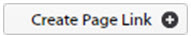 on the page for which you want to create a link on the
Home page.
on the page for which you want to create a link on the
Home page.
- Choose a group from the Group drop-down.
- Enter a name for the page in the Name box.
- Click Save. The link that you created appears on your Home page.
